








Vibration Sensor Module
Vibration sensors are devices that detect vibration, shock, and sound. They can be used in machinery to detect problems before they happen. Vibration sensors work by detecting the motion of a material or object by sensing its frequency. The faster the movement, the higher the frequency detected on a vibration sensor.
₹ 57 ₹99
99
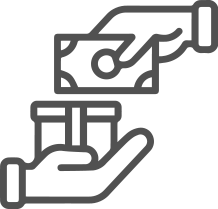


| Made In : | India |
Add FAQ
Connecting a vibration sensor with an Arduino allows you to detect vibrations or movements in your projects. Vibration sensors typically output a digital signal when vibrations are detected, making them easy to integrate with microcontrollers like Arduino. Here’s a step-by-step guide on how to connect and use a vibration sensor with an Arduino:
Components Needed:
- Arduino board (e.g., Arduino Uno or Arduino Nano)
- Vibration sensor module (e.g., SW-420)
- Jumper wires
- Breadboard (optional)
Vibration Sensor Module (SW-420) Pinout:
The SW-420 vibration sensor module typically has three pins:
- VCC: Power supply (typically +5V)
- OUT: Digital output signal (connect to a digital input pin on the Arduino)
- GND: Ground (connect to Arduino GND)
Wiring Instructions:
-
Power Connections:
- VCC of the vibration sensor module to the 5V pin on the Arduino.
- GND of the vibration sensor module to the GND pin on the Arduino.
-
Digital Output Connection:
- OUT pin of the vibration sensor module to a digital input pin on the Arduino (e.g., digital pin 2).
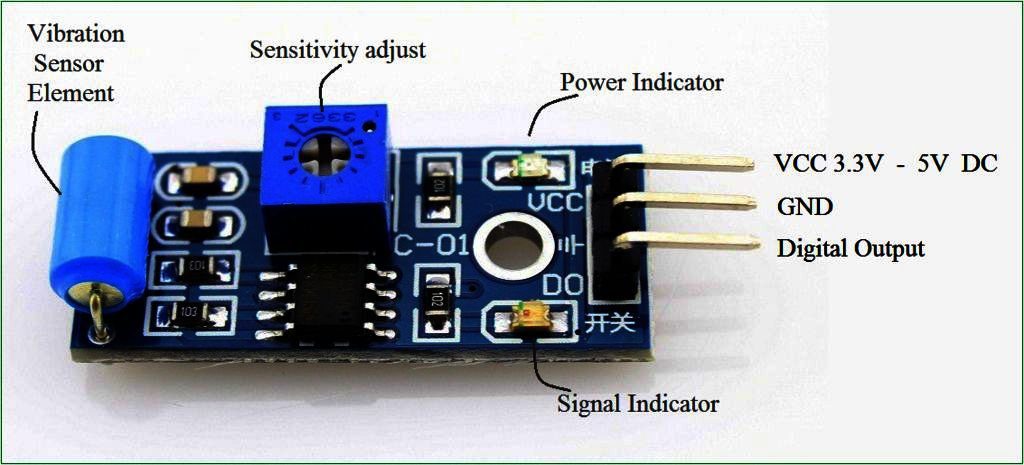
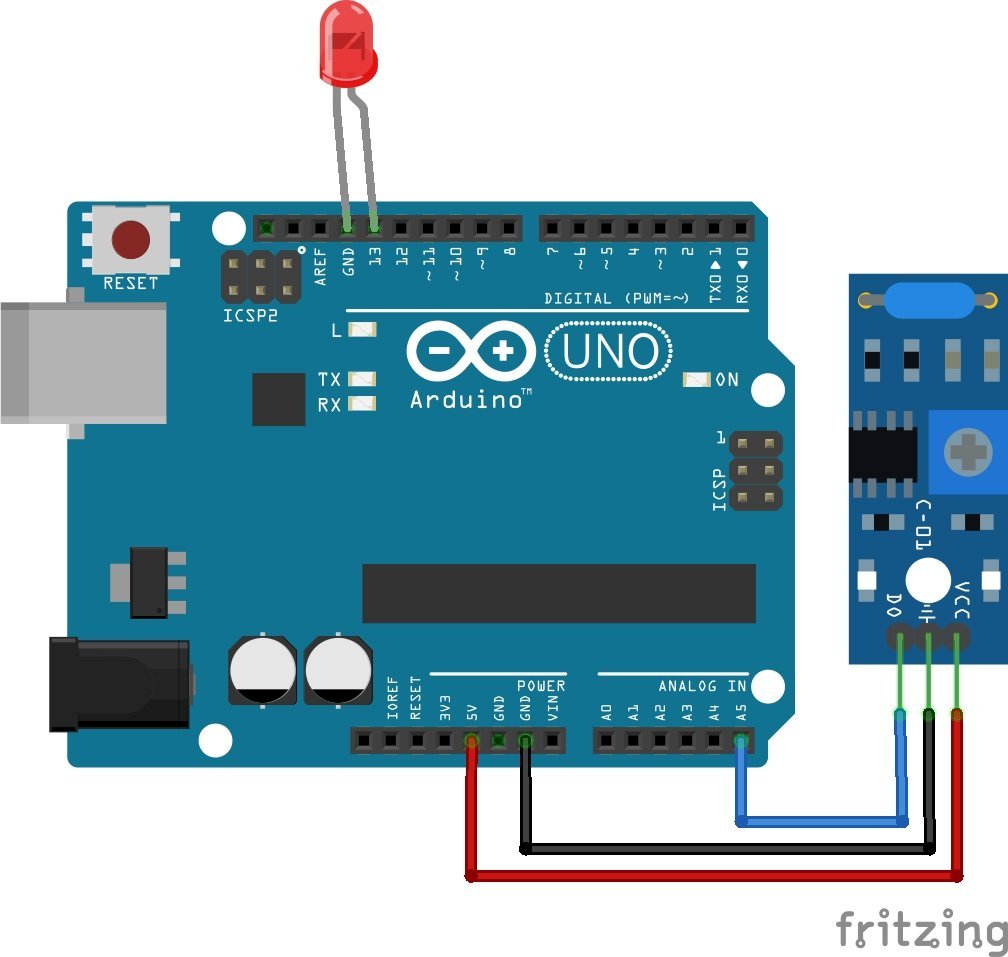
0 Reviews For this Product












.jpg&width=225&quality=80)
