

.jpeg&width=620&quality=80)


.jpeg&width=172&quality=80)


.jpeg&width=300&quality=80)
USB TO TTL
Description. The USB to TTL Converter Cable allows us to connect any serial port to USB Device, thereby enabling the mobility. This cable is used for temporary USB to TTL Converter applications. Such as for data transmission, settings, debugging in various electronics devices.
₹ 148 ₹199
199
Add FAQ
A USB to TTL (Transistor-Transistor Logic) converter is a crucial tool in electronics and microcontroller projects. It allows you to interface between a computer's USB port and a device that operates on TTL serial communication levels. Here’s a comprehensive guide on understanding, using, and selecting a USB to TTL converter:
Key Features:
-
TTL Levels:
- Voltage Levels: TTL typically operates at 3.3V or 5V logic levels. Ensure the converter matches the logic level of your device.
-
Interface:
- USB Connector: Provides the physical connection to a computer's USB port.
- TTL Pins: Includes TX (transmit), RX (receive), GND (ground), and sometimes additional pins like VCC (power supply).
-
Chipsets:
- Common Chipsets: Includes popular chips such as FT232, CP2102, CH340, and PL2303. Each has different driver requirements and features.
- Compatibility: Ensure the chipset is compatible with your operating system and device.
-
Baud Rate:
- Speed: The converter supports various baud rates for serial communication. Make sure it matches the baud rate of your device.
-
Driver Support:
- Operating Systems: Ensure drivers are available for your operating system (Windows, macOS, Linux) for proper operation.
Applications:
-
Microcontroller Programming:
- Upload Code: Used to upload code to microcontrollers like Arduino, ESP8266, ESP32, and others.
-
Serial Communication:
- Debugging: Facilitates serial communication for debugging and testing between a computer and a microcontroller.
-
Hardware Projects:
- Development: Essential for interfacing and communication in various DIY electronics projects.
-
Data Logging:
- Data Transfer: Transfers data between devices that communicate via TTL serial protocols.
Selecting the Right Converter:
-
Voltage Levels:
- Match Logic Levels: Choose a converter that supports the voltage levels of your TTL device (3.3V or 5V).
-
Chipset:
- Driver Support: Select a chipset with good driver support for your operating system. Common choices include FTDI FT232, Silicon Labs CP2102, and CH340.
-
Connector Type:
- Physical Connectors: Ensure the connector type matches your hardware (e.g., 2.54mm header pins, JST connectors).
-
Baud Rate:
- Speed: Ensure the converter supports the baud rate needed for your communication.
Installation and Usage:
-
Driver Installation:
- Install Drivers: Download and install the appropriate drivers for your operating system. Drivers are often available on the manufacturer’s website or through automatic updates.
-
Connecting the Converter:
- Wiring: Connect the TX pin of the converter to the RX pin of your device, and the RX pin of the converter to the TX pin of your device. Connect the ground pins (GND) as well.
- Power: If necessary, connect the VCC pin to the appropriate power supply (3.3V or 5V).
-
Testing Communication:
- Serial Monitor: Use a serial monitor or terminal program to test communication. Set the correct baud rate and ensure proper communication settings.
-
Programming:
- Upload Code: Use an integrated development environment (IDE) like Arduino IDE to upload code to your microcontroller through the USB to TTL converter.
Maintenance Tips:
-
Check Connections:
- Secure Wiring: Ensure all connections are secure and properly aligned.
-
Driver Updates:
- Keep Drivers Updated: Ensure drivers are updated to maintain compatibility and performance.
-
Inspect for Damage:
- Check Hardware: Regularly inspect the converter for any signs of physical damage or wear.
Purchasing:
- Retailers: Available from electronics suppliers, online retailers like Amazon, eBay, and specialized electronics stores.
- Specifications: Verify the converter’s voltage levels, chipset, baud rate support, and driver compatibility to match your needs.
Example Products:
-
FTDI FT232 USB to TTL Converter:
- Chipset: FTDI FT232.
- Voltage: 3.3V or 5V.
- Driver: Widely supported across operating systems.
-
CP2102 USB to TTL Converter:
- Chipset: Silicon Labs CP2102.
- Voltage: 3.3V or 5V.
- Driver: Good support for various operating systems.
-
CH340 USB to TTL Converter:
- Chipset: CH340.
- Voltage: 5V.
- Driver: Common and widely supported, though occasionally requiring manual installation on some systems.
By selecting the appropriate USB to TTL converter and connecting it correctly, you can ensure reliable and effective communication between your computer and TTL-based devices, facilitating development, debugging, and data transfer in your electronics projects.
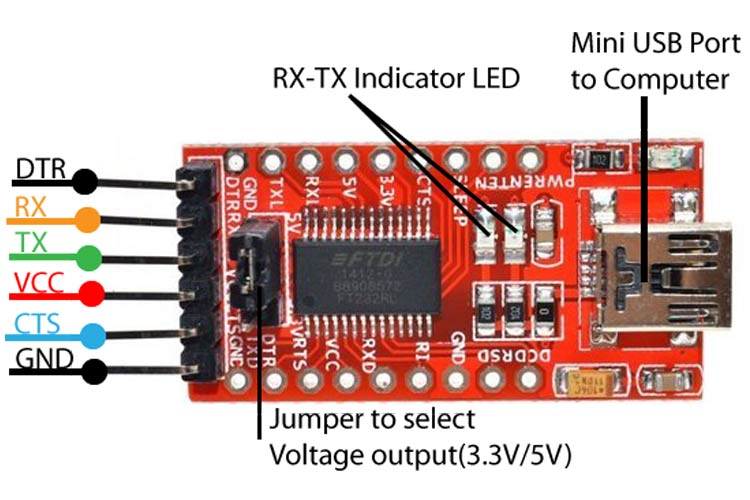
0 Reviews For this Product

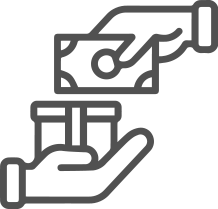













.jpg&width=225&quality=80)
