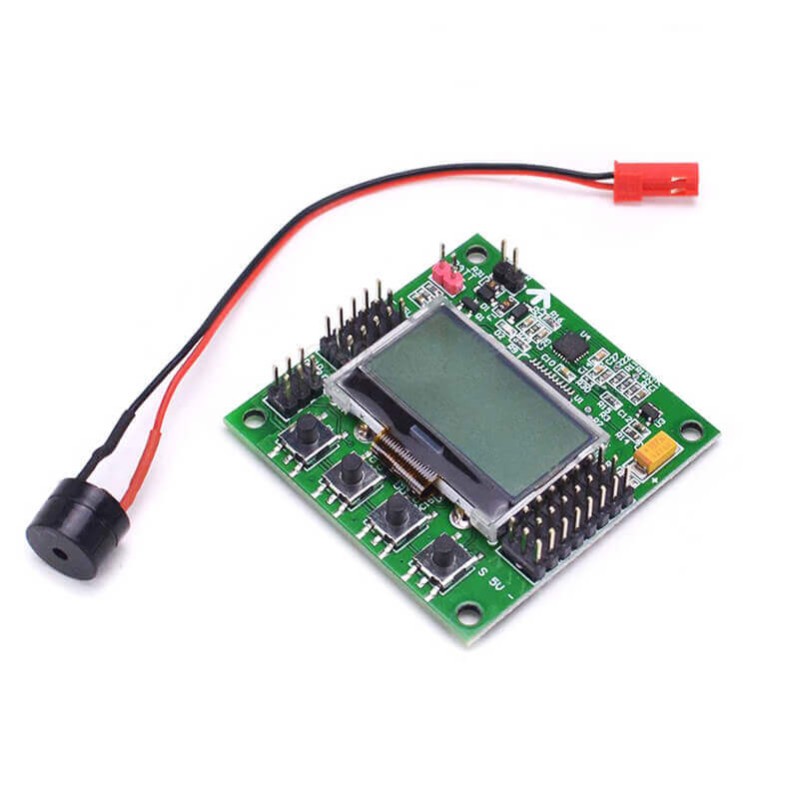





KK2.1.5 Multirotor LCD Flight Control Board With 6050MPU & Atmel 644PA
Aside from sensing what's going on, a flight controller… unsurprisingly controls the motion of the drone. The drone can rotate and accelerate by creating speed differences between each of its four motors.
₹ 4,900 ₹5,900
5,900
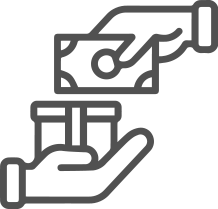


| Made In : | India |
Add FAQ
The KK2.2.5 Flight Controller is a popular multirotor flight controller used in DIY drone builds, primarily for hobbyists and beginner to intermediate drone enthusiasts. It is designed to provide stable flight for quadcopters, hexacopters, and other multirotor configurations, with a focus on ease of use and reliable performance.
Key Features of the KK2.2.5 Flight Controller:
-
Processor:
- The KK2.2.5 flight controller uses a 32-bit ARM processor that provides sufficient processing power for stabilizing multirotor flight. It is capable of handling the inputs from sensors (like gyroscopes and accelerometers) to maintain stable flight.
-
Sensor Integration:
- The KK2.2.5 integrates important sensors such as gyroscope, accelerometer, and barometer. These sensors help the flight controller stabilize the drone by adjusting motor speeds based on the drone’s orientation and altitude.
-
LCD Screen:
- One of the standout features of the KK2.2.5 is its built-in LCD screen, which simplifies setup, configuration, and tuning without needing a separate computer or ground station. The LCD screen allows users to view and adjust various parameters like PID settings, flight modes, and calibration settings.
- The screen is useful for configuring the flight controller in field settings, where it's not always practical to connect to a computer.
-
Support for Various Flight Modes:
- The KK2.2.5 supports multiple flight modes, including:
- Stabilize Mode: Provides basic stabilization for beginner pilots.
- Acro Mode: Allows advanced pilots to perform aggressive maneuvers and flips.
- Horizon Mode: A mix between stabilize and acro mode, enabling smooth flight and flips while keeping the drone stable in level flight.
- Altitude Hold Mode (if compatible with additional sensors like a barometer or GPS).
- The KK2.2.5 supports multiple flight modes, including:
-
PID Tuning:
- The PID (Proportional, Integral, Derivative) settings on the KK2.2.5 are fully adjustable through the LCD, allowing for fine-tuning of the drone’s flight characteristics.
- By adjusting PID values, users can alter the responsiveness of the drone, ensuring it matches their desired handling and stability.
-
Motor Outputs:
- The KK2.2.5 has 4 motor outputs, making it ideal for quadcopters (4 motors). It can also be adapted to other configurations, such as hexacopters and octocopters.
-
Receiver Compatibility:
- The flight controller is compatible with most common PWM (Pulse Width Modulation) receivers and some PPM (Pulse Position Modulation) receivers, allowing it to work with a variety of radio control systems.
-
Firmware Support:
- The KK2.2.5 supports the popular KK2.x firmware, which is easy to install and configure. The firmware is open-source, so it can be updated or modified as needed. It also supports advanced tuning and specific features for drone enthusiasts and modders.
-
Simple Calibration Process:
- The KK2.2.5 has a simple calibration procedure for gyroscope, accelerometer, and radio control system setup. This makes it ideal for beginners who may not have a lot of experience with more complicated flight controllers.
-
No GPS Integration:
- Unlike more advanced flight controllers (such as Pixhawk or NAZA), the KK2.2.5 does not natively support GPS or autonomous flight modes (e.g., waypoint navigation or return-to-home). However, it can still provide stable flight for basic manual control and FPV flying.
- Cost-Effective:
- The KK2.2.5 is one of the more affordable flight controllers available, which makes it an excellent option for beginners or those looking to build a drone without investing in a high-end flight controller system.
Advantages of the KK2.2.5 Flight Controller:
-
Ease of Use:
- The LCD display and simple menu system make the KK2.2.5 easy to set up and configure without needing an external device like a computer.
- The ability to adjust PID settings on the fly is very useful for new pilots learning to tune their drones.
-
Good for Beginners:
- The flight controller is well-suited for beginners due to its intuitive interface and easy setup process. It also offers basic flight modes that are forgiving for newer pilots.
-
Stability:
- The KK2.2.5 offers decent flight stability through the built-in sensors, making it suitable for basic flight maneuvers and aerial photography with a stable platform.
-
Affordable:
- It is relatively inexpensive compared to higher-end flight controllers, making it a great option for budget-conscious drone enthusiasts.
-
Widely Supported:
- The KK2.2.5 has a large user base, meaning there are plenty of tutorials, forums, and community support for troubleshooting and configuring the flight controller.
Disadvantages of the KK2.2.5 Flight Controller:
-
Limited Advanced Features:
- The KK2.2.5 lacks advanced features found in modern flight controllers, such as GPS integration, autonomous flight capabilities, and barometer altitude hold (unless additional sensors are added).
- It does not support return-to-home or waypoint navigation like more sophisticated flight controllers (e.g., Pixhawk or DJI Naza).
-
Basic User Interface:
- While the LCD is useful, the menu system can be a bit basic compared to more modern flight controllers with graphical user interfaces or support for ground control stations.
-
No GPS Support:
- The KK2.2.5 lacks built-in support for GPS, which limits its use in applications requiring GPS-based features like autonomous flight or position hold.
-
Not Ideal for Heavy Payloads:
- The KK2.2.5 is best suited for lightweight drones. It may not be as effective for heavier payloads (like large cameras or gimbals) as higher-end flight controllers with more processing power.
Applications of the KK2.2.5 Flight Controller:
-
Hobbyist Drones:
- The KK2.2.5 is perfect for hobbyist drone builds, whether it’s for FPV flying, aerial photography, or racing. Its simplicity makes it great for learning the basics of multirotor flight and tuning.
-
Educational Projects:
- It is a great option for STEM (Science, Technology, Engineering, and Mathematics) education, as students can easily learn about flight control, tuning, and drone building.
-
DIY Drone Builds:
- The KK2.2.5 is commonly used in DIY drone projects, especially when building a drone on a budget. Its ability to handle basic drone setups with ease makes it an excellent starting point for personal drone projects.
-
Racing Drones:
- Though it lacks advanced features like GPS, the KK2.5 is still used in racing drones by enthusiasts looking for a more manual, responsive flight controller.
Conclusion:
The KK2.2.5 Flight Controller is a solid choice for beginners or intermediate drone builders who want a straightforward, easy-to-use flight controller at an affordable price. It offers a great balance of flight stability, ease of configuration, and manual control but lacks the advanced features of higher-end flight controllers. Its built-in LCD screen, user-friendly interface, and support for basic flight modes make it an excellent choice for hobbyists and educational purposes. However, for those seeking autonomous flight or GPS-based navigation, a more advanced flight controller would be necessary.

0 Reviews For this Product



.jpg&width=225&quality=80)






