

.jpg&width=620&quality=80)


.jpg&width=172&quality=80)


.jpg&width=300&quality=80)
HTC 830L+ Digital Multimeter
A digital multimeter, or DMM, measures and verifies multiple electrical quantities, including voltage, current and resistance. It's a daily diagnostic tool used by technicians and electrical engineers and combines the features of a voltmeter, ammeter and ohmmeter.
₹ 655 ₹750
750
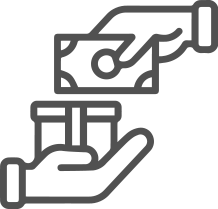


| Made In : | India |
Add FAQ
The HTC 830L is a digital multimeter that is commonly used for measuring various electrical parameters, including voltage (AC/DC), current (AC/DC), and resistance. It is a basic and affordable tool that is typically used for DIY electronics, electrical troubleshooting, and educational purposes. Here's an overview of its features and functions:
Key Features of HTC 830L Digital Multimeter:
-
Measurement Capabilities:
- DC Voltage: Can measure direct current (DC) voltage up to 200V, 2V, 20V, 200V, and 600V ranges.
- AC Voltage: Measures alternating current (AC) voltage up to 200V, 2V, 20V, 200V, and 600V ranges.
- DC Current: Can measure direct current (DC) up to 200μA, 2mA, 20mA, 200mA, and 10A ranges.
- AC Current: Measures alternating current (AC) up to 200μA, 2mA, 20mA, 200mA, and 10A ranges.
- Resistance (Ω): Measures resistance from 200Ω up to 2MΩ or higher.
- Diode Testing: It can test diodes and indicate if the diode is good or faulty by showing a reading in forward bias mode.
- Continuity Test: It has a continuity testing function to check if a circuit is complete (usually indicated by a buzzer sound when continuity is detected).
- Transistor Testing: Can test transistors by measuring their hFE (gain) and providing information on their type (NPN or PNP).
-
Display:
- The HTC 830L is equipped with a 3 1/2 digit LCD display, which typically shows up to 1999 counts (meaning it can display up to 1999 units). This is standard for many entry-level multimeters.
- The display is clear and easy to read, often with additional symbols or indicators to show the measurement units and battery status.
-
Auto Ranging and Manual Ranging:
- The HTC 830L offers manual ranging for more precise control over the selected measurement range. This allows you to choose the appropriate range for the measurement you want to perform.
- Some models may offer auto-ranging (this feature depends on the model). Auto-ranging allows the meter to automatically adjust the range based on the input signal, simplifying operation for beginners.
-
Data Hold Function:
- This function allows you to freeze the display for easier reading of the measurement values, which is useful when you're measuring voltage or current in hard-to-reach places.
-
Low Battery Indicator:
- The HTC 830L will typically show a battery indicator on the display when the battery power is low and needs to be replaced or recharged (depending on whether it uses disposable batteries or a rechargeable pack).
-
Power Supply:
- The multimeter is generally powered by 9V battery (either standard alkaline or rechargeable).
-
Additional Features:
- Backlight Display: In some versions, the display may feature backlighting for use in low-light conditions.
- Relative Measurement Mode: Allows you to subtract a reference value from a measurement, helping to measure the difference from a baseline value.
- Overload Protection: Many models come with internal protection circuits to safeguard the multimeter from overloads, especially when measuring high voltage or current.
Common Uses for HTC 830L Digital Multimeter:
- Voltage Measurements:
- The HTC 830L is commonly used to measure both AC and DC voltages in circuits, batteries, power supplies, and other electrical devices.
- Current Measurements:
- It is used to measure AC and DC current in various electrical applications, such as checking the current flowing through components or circuits.
- Resistance Testing:
- The device can be used for measuring resistance in components such as resistors, coils, or other parts of a circuit. This is helpful for diagnosing circuit faults or checking the condition of resistive elements.
- Continuity Testing:
- The continuity test function is useful to check whether a circuit or wire is open or shorted, which is important in troubleshooting electrical issues.
- Battery and Power Supply Checks:
- The device is used to measure the voltage of batteries and power supplies, ensuring that the voltage levels are within acceptable ranges.
- Diode Testing:
- The diode testing function allows for checking the forward voltage drop of diodes, which can help in troubleshooting power supplies, signal circuits, and more.
How to Use HTC 830L Digital Multimeter:
-
Measuring Voltage:
- Set the multimeter to the DC or AC voltage range.
- Connect the probes to the circuit or component: the black probe to the ground (negative) and the red probe to the point where you want to measure the voltage.
- Read the value displayed on the screen.
-
Measuring Current:
- Set the multimeter to the appropriate current range (DC or AC).
- To measure current, you must break the circuit and place the multimeter in series with the load or power source.
- Ensure that the multimeter is set to the correct range for current to avoid damaging the multimeter or blowing the fuse.
-
Measuring Resistance:
- Set the multimeter to the resistance (Ω) range.
- Touch the probes across the component (for resistors) or across the two points in a circuit you want to check.
- If the resistance is within range, the display will show a numeric value; otherwise, it will display a "1" or "OL" for out-of-range measurements.
-
Testing Diodes:
- Set the multimeter to the diode test mode.
- Connect the probes across the diode terminals, observing the correct polarity.
- A good diode will show a forward voltage drop of around 0.7V for silicon diodes (or a lower value for Schottky diodes).
- If the diode is reversed or faulty, the multimeter will show no reading or "OL".
-
Continuity Testing:
- Set the multimeter to the continuity test mode (often represented by a diode symbol or sound waves).
- Touch the probes to the two points you want to check for continuity.
- If the circuit is continuous (complete), the multimeter will emit a beeping sound.
Safety Considerations:
- Always disconnect power before measuring current to avoid short-circuiting the circuit or damaging the multimeter.
- Ensure the multimeter is set to the correct range to avoid damage to both the multimeter and the circuit being tested.
- Never measure resistance or continuity on a live circuit (powered circuit), as it could damage the multimeter or cause electrical shock.
Conclusion:
The HTC 830L Digital Multimeter is a versatile, affordable, and easy-to-use tool for measuring various electrical parameters like voltage, current, resistance, and more. It is ideal for DIY electronics projects, home troubleshooting, and general electrical testing. While it may not have all the advanced features of high-end multimeters, it offers reliable and accurate readings for most basic and intermediate-level applications.
0 Reviews For this Product









2.jpeg&width=225&quality=80)
2.jpeg&width=225&quality=80)
.jpeg&width=225&quality=80)

