

.jpeg&width=620&quality=80)


.jpeg&width=172&quality=80)


.jpeg&width=300&quality=80)
NANO CABLE
The 30cm Arduino Nano Cable is a compact, high-quality cable designed for connecting Arduino Nano boards to various peripherals or devices. Its short length makes it ideal for use in tight spaces or small projects where a longer cable might be cumbersome.
₹ 29 ₹39
39
Add FAQ
For the Arduino Nano, you'll need a specific type of USB cable depending on the version of the board you have. Here’s a detailed guide on the types of cables used with Arduino Nano boards, how to select the right one, and some practical tips.
Types of USB Cables for Arduino Nano:
-
USB Type-A to Mini-B Cable:
- Used With: Older Arduino Nano models (pre-2018).
- Description: This cable has a USB Type-A connector on one end (for the computer) and a Mini-B connector on the other end (for the Arduino Nano).
-
USB Type-A to Micro-B Cable:
- Used With: Newer Arduino Nano models (post-2018) and Arduino Nano Every.
- Description: This cable has a USB Type-A connector on one end and a Micro-B connector on the other end.
Selecting the Right Cable:
-
Identify Your Arduino Nano Model:
- Older Models: If you have an older Arduino Nano (pre-2018), you’ll need a USB Type-A to Mini-B cable.
- Newer Models: For newer Arduino Nano models or the Nano Every, you’ll need a USB Type-A to Micro-B cable.
-
Cable Length:
- Common Lengths: USB cables typically come in lengths of 1 meter, 2 meters, or longer.
- Choose Based on Setup: Select a length that fits your workspace and setup needs.
-
Quality and Durability:
- Build Quality: Look for cables with durable connectors and shielding to ensure reliable data transfer and longevity.
- Brand: Consider reputable brands or check reviews to ensure quality.
How to Use the USB Cable with Arduino Nano:
-
Connecting to a Computer:
- Plug the Cable: Connect the USB Type-A end to a USB port on your computer and the other end to the Arduino Nano.
-
Power and Communication:
- Power: The Arduino Nano is powered through the USB connection.
- Data Transfer: The cable is also used to upload sketches and communicate with the board using the Arduino IDE.
-
Programming the Arduino Nano:
- Arduino IDE: Open the Arduino Integrated Development Environment (IDE), select the correct board and port, write your code, and upload it via the USB cable.
Troubleshooting:
-
No Recognition:
- Check Connections: Ensure the cable is properly connected and the correct port is selected in the Arduino IDE.
- Drivers: Ensure that you have the correct drivers installed, especially for Windows. You may need to install additional drivers for the Arduino Nano.
-
Cable Quality:
- Try Another Cable: If you experience issues, try using a different cable to rule out cable faults.
- Inspect Ports: Check the USB ports on your computer and Arduino for damage or dirt.
Example Usage:
-
Programming an Arduino Nano:
- Connect the USB Type-A to Mini-B or Micro-B cable (depending on your Nano model) from the Arduino Nano to your computer.
- Open the Arduino IDE, select “Arduino Nano” as your board and the correct COM port, write your code, and click “Upload.”
-
Powering an Arduino Nano:
- Simply connect the appropriate USB cable to the Arduino Nano and your computer. The board will receive power and be ready for programming.
Purchasing:
- Retailers: Available from electronics stores, online retailers like Amazon, eBay, and the official Arduino store.
- Compatibility: Verify the cable type based on your Arduino Nano version to ensure proper functionality.
By using the correct USB cable, you can effectively connect, program, and power your Arduino Nano for various projects and applications.
0 Reviews For this Product

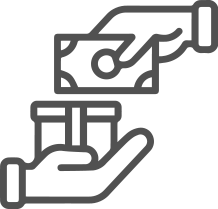






.jpg&width=225&quality=80)




2.jpeg&width=225&quality=80)


