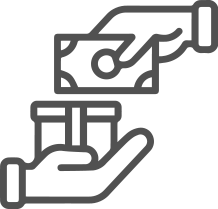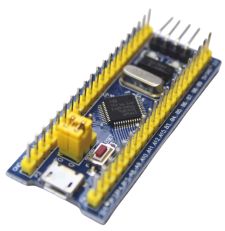Product Description (Detailed):
Enhance the user interface of your Arduino projects with our versatile 1602 LCD 16x2 Keypad Shield with Blue Backlight. This all-in-one display and navigation module provides a convenient and interactive way to display information and receive user input, making it an indispensable tool for a wide range of electronic applications, from simple data loggers to complex menu-driven systems. Designed to seamlessly stack onto Arduino Uno and compatible boards, it simplifies wiring and speeds up your prototyping process.
The core of this shield is a bright 16x2 character LCD display, capable of showing 16 characters per line across two lines. The vibrant blue backlight ensures excellent readability in various lighting conditions, making your project's output clear and professional. Beyond just display, the integrated keypad features 5 momentary push buttons (Up, Down, Left, Right, Select) plus a Reset button. These buttons are cleverly mapped to a single analog input pin of the Arduino via a resistor ladder network, minimizing pin usage and simplifying your code. This efficient design allows you to create interactive menus, input settings, or navigate through data displays with ease.
The 1602 LCD 16x2 Keypad Shield is perfect for applications requiring user interaction and visual feedback, such as data logging systems, smart home controllers, sensor monitoring devices, simple games, and robotics. Its straightforward library compatibility (e.g., the LiquidCrystal library for Arduino) makes programming intuitive, even for beginners. Whether you're a hobbyist looking to add a professional touch to your DIY projects or an educator teaching microcontroller basics, this display and navigation module offers an effective and user-friendly solution.
The 1602 LCD Keypad Shield is an all-in-one display and input module designed for Arduino UNO, MEGA, and similar boards. It features a 16x2 character LCD (16 columns × 2 rows) with a crisp blue backlight and white text, alongside a 5-key keypad (UP, DOWN, LEFT, RIGHT, SELECT) for easy input and control.
It uses only one analog pin (A0) to read all the button presses using voltage dividers, making it ideal for saving digital I/O pins while still enabling a full menu or interactive interface. Perfect for projects that require a simple display and user input, such as robots, temperature controllers, voltage monitors, and Arduino menus.
Technical Specifications:
| Parameter |
Specification |
| Display Type |
1602 LCD (16 characters × 2 lines) |
| Backlight Color |
Blue with white text |
| Interface |
Parallel using 4-bit mode (D4–D7, RS, EN) |
| Keypad Buttons |
UP, DOWN, LEFT, RIGHT, SELECT + RESET |
| Button Input Method |
Resistor ladder on A0 |
| Operating Voltage |
5V |
| Compatible Boards |
Arduino UNO, MEGA2560, Leonardo, etc. |
| Mounting Type |
Arduino Shield (direct plug-in) |
| Dimensions |
Standard Arduino shield size (~80mm × 58mm) |
How to Use:
Getting Started with Arduino:
-
Stack the shield directly onto an Arduino UNO or MEGA.
-
Install the LiquidCrystal library (included in Arduino IDE).
-
Use pin mappings:
-
RS = pin 8
-
EN = pin 9
-
D4 = pin 4, D5 = 5, D6 = 6, D7 = 7
-
Keypad input = analog pin A0
Sample Code:
#include
LiquidCrystal lcd(8, 9, 4, 5, 6, 7);
void setup() {
lcd.begin(16, 2);
lcd.print("Hello, Arduino!");
}
void loop() {
// Read buttons using analogRead(A0)
}
Applications:
-
Menu navigation and UI for Arduino projects
-
Temperature or sensor display units
-
Manual control panels for robots
-
DIY automation and control systems
-
Data loggers and digital instruments
-
Portable or battery-powered Arduino systems
Package Includes: